Products
Pocket Conn for
End-Users
Pocket Conn is a
powerful Android App designed to put your data in easy reach when you
are out of the office. Recognizing the limited size of most
mobile devices, Pocket Conn presents your data in clear columns
and rows that can interact with the systems running back at
the office. Instead of attempting to view a large spreadsheet,
with all of the data presented at once, Pocket Conn uses
its Drill-down capabilities to display less data on each screen, making
the information easier to digest and understand. Need more? Tap
the desired row to Drill-down.
Pocket Conn also includes a
Key Performance Indicator (KPI) that can be set on each row to
highlight the relative outliers for a given column.
Once again, the goal is to quickly communicate and identify
areas that may require further inquiry. Need more? Tap the
desired row to Drill-down. See an
Example
Because of Pocket
Conn's built in security, the Pock Conn Agent running back at
the office knows who you are when you connect and reports can be
scripted to return only your data. This feature can
signifcantly reduce that amount of data you need to scroll
through to find what you are looking for.
Pocket Conn has built-in graphing. Select
a column for the x-Axis, select a column for the y-Axis,
and tap the Graph button. Pocket Conn supports Bar, Horizontal Bar (HBar),
Line, and Pie graphs. Each report can have predefined graph
settings.
To quickly analyze a
column, just hold your finger on the column header and a popup
shows the Count of unique values, the
Sum of all values, and the Average value for that column. The
goal is to get information in your hands, when you need it, not
to bury you with data.
Pocket Conn for
IT Professionals
Pocket
Conn does 2 powerful things for the IT Professional. The
first is to provide your end-users with a mobile reporting
solution that is as easy for you to implement as writing SQL
scripts. All of the capabilities listed above can be
delivered by simple SQL scripts executed against a database, or
by parsing existing fixed-width or delimited files.
Because the formatting is all handled by Pocket Conn, the
scripts just need to retrieve the data. Several of
Script Directives, included in the script as comments, direct
Pocket Conn's behavior when a row it tapped. Parameters
can be passed from other reports or by prompting the user.
It is all incredibly easy to setup and deploy. See an Example
The second is to give
you access to any of your back-office systems that can
be controlled from the Windows Command Line. If a
.bat file can do it, Pocket Conn can do it remotely
and securely. The same Drill-down capabilities that exist for
reporting work for command script execution allowing parameters
to be passed from one call to another. Just
as with reporting, Script Directives, again included in the
.bat file as comments, determine Pocket Conn's behavior.
And don't worry, the access to script writing and execution is
controlled by file permissions. It is easy to grant and
deny access to individuals and groups. Learn more...
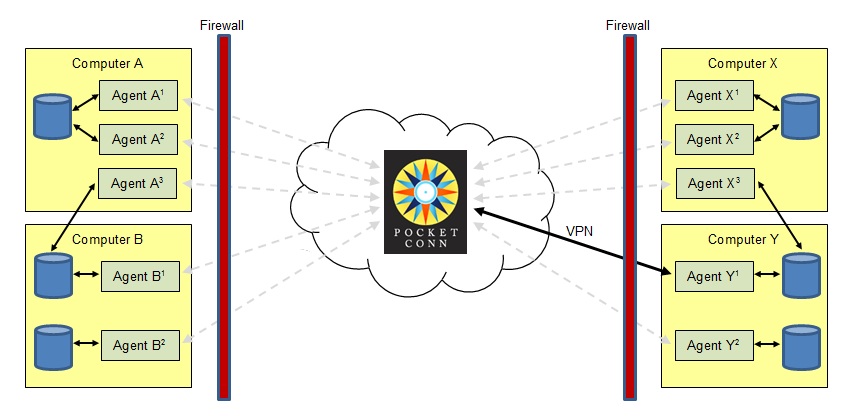
Pocket Conn
Agents
A Pocket Conn Agent is
required to run on any computer that will serve up data, or that
you wish to control remotely. The Agent is a Java program
that can run in its own window, or in the background as a
scheduled Task. Multiple Agents can run on a single
computer. Each Agent can implement one or more
Connectors.
Pocket Conn
Agent Connectors
A Pocket Conn Agent
Connector is a switchable (can
be enabled and disabled) component that exposes a specific
capability to the Agent and thus to Pocket Conn.
Available
Connectors
-
Database
-
File
-
Operating System
Pocket Conn
Security
Security
is an absolute priority
for a product such as Pocket Conn, and it has been
implemented in multiple layers.
-
VPN Access
-
Computer Access
-
Agent
Configuration
-
Script File
Permissions
-
Asymetric
Encryption
A Pocket Conn User
can't even see what he or she doesn't have access
to. The User must log on to your VPN, must pass valid
credentials (all Pocket Conn communications are encrypted) for
the Computer on which the Agent is
running, and must have at least read access
to the Agent's Connector folders and Scripts. Write access is
required to enable the script editing capabilities within Pocket
Conn. Because the Connectors themselves are switchable, one Agent could be configured
only for reporting while another only for Operating
System access. Each User can have his or her access tailored to their specific
needs. Because Pocket Conn uses standard Windows File Permissions
to implement security, defining group and individual access is
easy and requires no new training.
Pocket Conn
Requirements
Supported Mobile Devices:
Android Smart phones
Android Tablets
Support Operating Systems:
Microsoft Windows
Thrid-party Components
For more information, please
contact us at info@prlnorthamerica.com |
|
Pocket Conn
|
For End-Users
|
|
Pocket Conn
|
For IT Professionals
|
|
Pocket Conn
|
|
Check out the Pocket Conn Help and see
how easy it is to setup and deploy
Pocket Conn
Help
|
|

